Choosing between Gusto and Rippling can feel like picking between comfy slippers and a Swiss Army knife both get the job done,
but one fits your feet perfectly while the other is ready for anything.
Gusto makes payroll and benefits super simple, while Rippling goes all-in-one payroll, HR, IT, finance you name it.
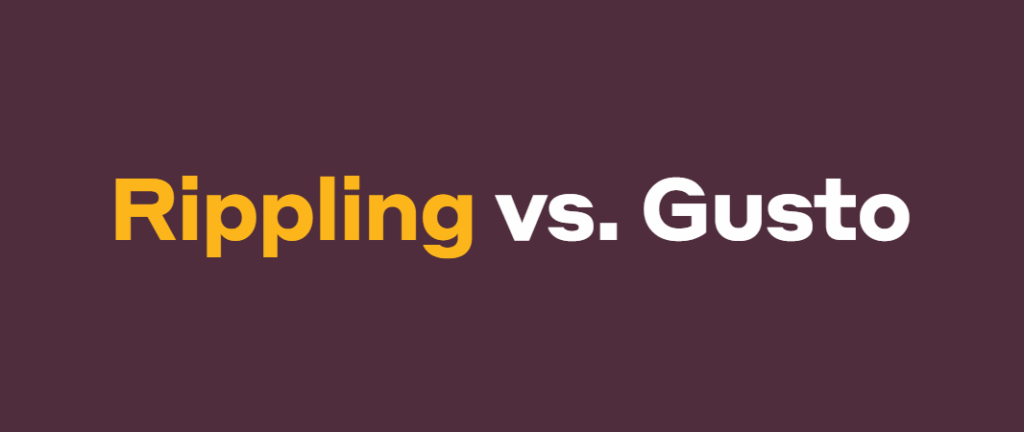
This comparison matters because finding the right fit can save time, money, and headaches for small business owners.
👉 Get Started with choosing the right tool for your business!
Gusto vs Rippling Overview (2026)
Choosing software for payroll and HR can feel confusing but it doesn’t have to be.
Let’s break down what Gusto and Rippling do in simple words, so you know exactly what you’re getting into.

Think of Gusto as a friendly calculator that runs your payroll, files your taxes, and handles benefits with ease. It’s like having a helpful assistant who handles payroll every payday.

Rippling isn’t just about payroll it’s like a command center. It manages payroll, benefits, IT (like laptops and software access), expenses, and even global payroll. It’s a one-stop shop for growing and tech-forward businesses.
Who Is Gusto or Rippling Best For?
- Solo entrepreneurs & small U.S.-based teams → Gusto: Easy, affordable payroll + benefits without fuss.
- Growing startups/agencies in U.S. → Gusto Plus adds HR tools and next-day deposit.
- Mid-market or global businesses with IT needs → Rippling: Great for managing multiple EINs, device provisioning, and international payroll.
- HR teams or agencies with complex benefits/scale → Rippling: Offers deeper customization and advanced reporting.

FEATURES COMPARISON
1. Core Functionality
Gusto: Offers core services like payroll, automatic tax filing, and employee benefits. It’s perfect for small U.S. companies that want an easy, all-in-one HR and payroll system.
Rippling: Combines payroll with IT and finance tools. You can also manage devices, apps, and employee access, making it great for tech-savvy or fast-growing businesses.
2. Customization / Workflow Flexibility
Gusto: Has set pricing plans with fixed features. You can’t change much, so it works well if you don’t need to adjust workflows or mix and match tools for your team.
Rippling: Offers full flexibility with a modular system. You can pick only the tools you need and connect them to match how your business runs, saving time and money.

3. Reporting & Analytics
Gusto: Gives simple dashboards and standard reports that cover payroll, taxes, and employee info. Good for basic insights, but not ideal for deep data analysis.
Rippling: Has advanced reporting with filters, custom data views, and insights. Many users praise it for helping them track performance, trends, and business costs.
4. Automation & Efficiency
Gusto: Automates many payroll tasks, including tax filings and direct deposits. Onboarding is also fast with built-in tools for collecting employee info.
Rippling: Offers full automation for tasks like onboarding, setting up employee laptops, giving app access, and handling payroll, saving hours of manual work.
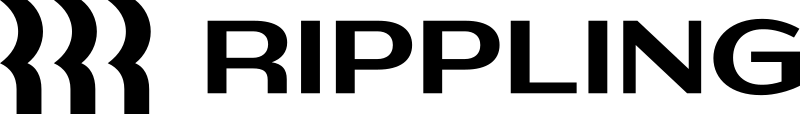
5. UI & Ease of Use
Gusto: Designed to be simple and easy to use, even for people with no HR experience. The dashboard is clean, making it easy to manage payroll and employee data.
Rippling: Has a clean and modern interface, but it’s more powerful and may take longer to learn. It’s better suited for users who want advanced tools and options.
6. Team Collaboration
Gusto: Lets employees log in to view pay stubs, request time off, and manage benefits. Good for basic collaboration between HR and employees in smaller teams.
Rippling: Goes further by allowing IT roles, remote access setup, and device control. It also gives managers tools to assign permissions across different departments.
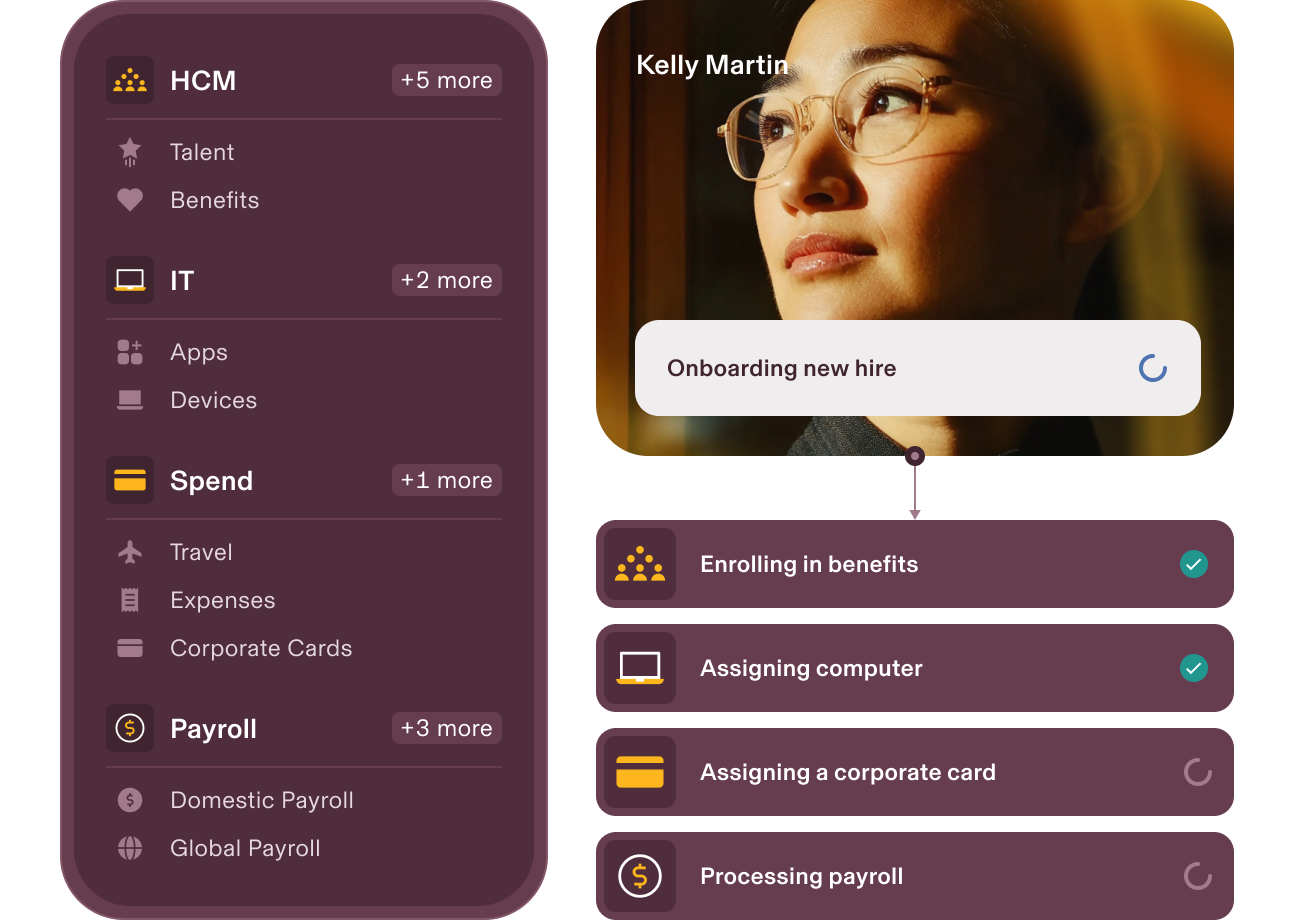
7. Scalability
Gusto: Works best for companies with up to around 50 U.S.-based employees. It can grow a little with you, but it’s not ideal for global or fast-scaling teams.
Rippling: Designed for growing businesses, even global ones. It can manage thousands of employees, different tax IDs, and international teams all in one system.
8. Industry Fit / Use Case
Gusto: Perfect for small, local businesses in retail, food, or services. Great choice if you need reliable payroll and benefits without complex setup.
Rippling: Best for tech firms, startups, and companies managing remote or international teams. It combines HR, IT, and finance into one smart system.
Pricing Plans Breakdown
Understanding how much each tool costs is key when choosing the right fit for your business. Gusto offers transparent, tier-based plans, while Rippling works on a modular pricing model based on the features you choose.
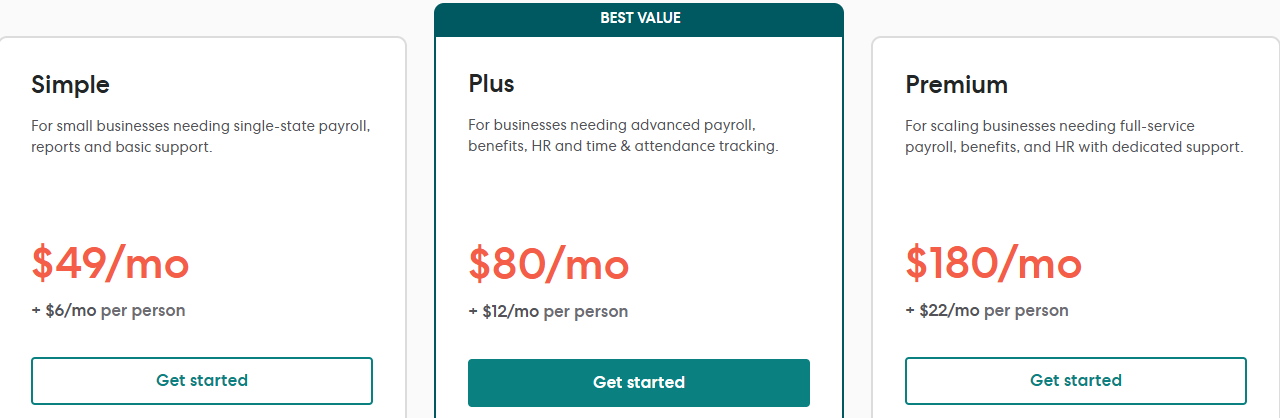
Gusto Pricing Plans
| Plan | Base Cost | Per-Employee Fee | Best For | Key Features |
|---|---|---|---|---|
| Simple | $49/month | + $6/month per person | Small U.S. businesses | Single-state payroll, tax filings, employee self-service |
| Plus | $80/month | + $12/month per person | Growing teams needing HR features | Multi-state payroll, PTO tracking, onboarding, benefits admin |
| Premium | $180/month | + $22/month per person | Scaling businesses needing support | Certified HR experts, analytics, performance tools |
Rippling Pricing Breakdown
| Service/Module | Estimated Cost | Details |
|---|---|---|
| Core HR Features | $21–$29 PEPM | Includes employee records, onboarding, time tracking |
| Payroll | + $8 PEPM | Add-on to Core HR plan |
| IT Management Tools | + $5–$20 PEPM | App access, device setup, remote control |
| EOR Services | $499–$599 PEPM | For managing international employees |
| PEO Services | Starts at $75 PEPM | Full-service HR outsourcing |
| Extra HR Features | + $10–$50 PEPM | Benefits admin, talent management, etc. |
| Implementation Fees | 5–15% of annual software cost (one-time) | Based on contract size and setup |
Gusto vs Rippling: Key Similarities & Differences
While both tools aim to simplify employee management, they take very different paths when it comes to features, flexibility, and who they’re built for.
✅ Similarities
- Both are cloud-based HR and payroll platforms designed to help businesses manage employees efficiently.
- They offer employee self-service portals, tax filing, and benefits administration.
- Both support integration with third-party tools like accounting and time tracking software.
- Each has features to automate onboarding and payroll tasks.

🔀 Differences
- Gusto is focused mainly on HR and payroll, while Rippling goes beyond that—offering IT and device management too.
- Rippling supports global payroll, while Gusto is built primarily for U.S.-based teams.
- Gusto uses tiered pricing, whereas Rippling follows a modular pricing model where you pay for what you use.
- Rippling has stronger scalability for larger, complex organizations needing deeper control.
Best Use Cases for Gusto and Rippling
Choose Rippling if:
You manage a global or remote team and want payroll plus IT tools (like device and app access) in one platform.

Choose Gusto if:
You want simple, automatic payroll that runs in the background with minimal setup. Ideal for small U.S.-based teams or contractors.
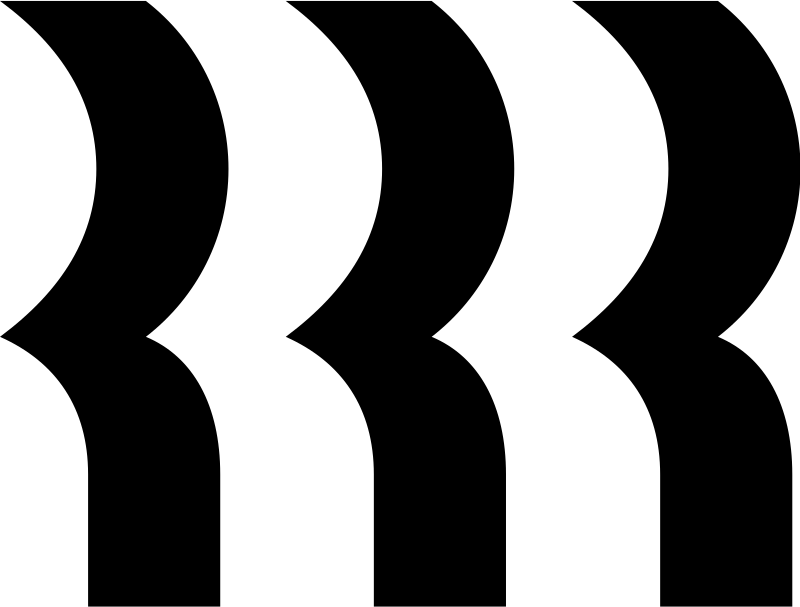
Choose Rippling if:
You manage a global or remote team and want payroll plus IT tools (like device and app access) in one platform.
Rippling vs Gusto: Making the Right Choice
If your priority is simplicity, affordability, and a smooth experience, Gusto 🏆 clearly comes out on top. It’s built for small to mid-sized U.S. businesses that want to run payroll and manage benefits without tech headaches.
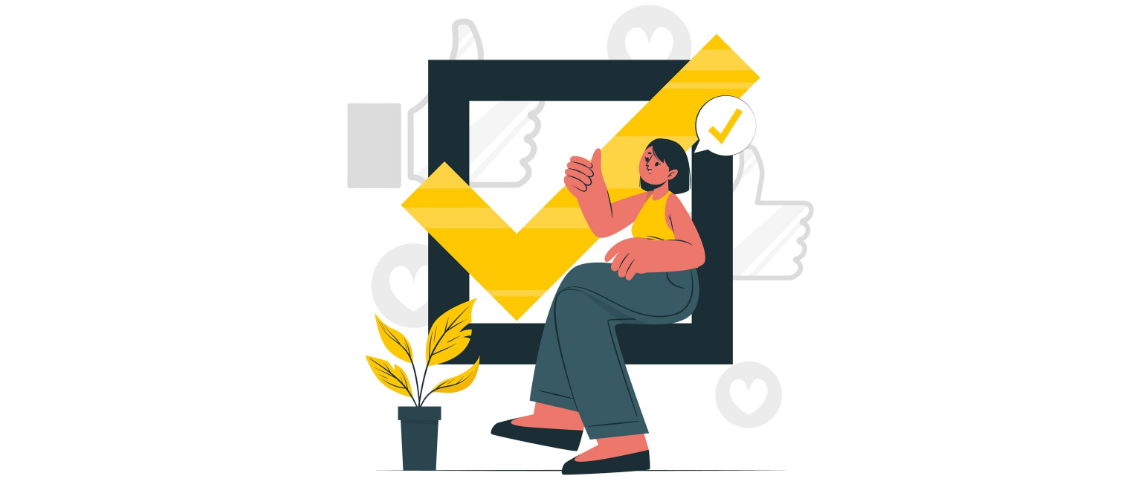
Gusto wins 🏆 with its user-friendly setup, built-in automation, and transparent pricing making it a favorite for busy business owners who just want things to work.
While Rippling offers more advanced tools for global and IT-heavy companies, Gusto is the better choice for 80% of small businesses looking to save time, stay compliant, and keep costs under control.
Gusto vs Rippling: User Ratings & Reviews
Wondering what real users think? Here’s a quick look at how Gusto and Rippling are rated across top software review sites:
| Platform | G2 Rating ⭐ | Capterra Rating ⭐ | Trustpilot Rating ⭐ | Most Praised For |
|---|---|---|---|---|
| Gusto | 4.2 / 5 | 4.6 / 5 | 4.1 / 5 | Ease of use, customer support, clean interface |
| Rippling | 4.8 / 5 | 4.9 / 5 | 4.3 / 5 | Customization, automation, all-in-one features |

💬 Common Feedback:
- Gusto is loved for its simplicity and fast setup, especially for small teams.
- Rippling wins praise for power users who want everything in one place but some say it takes longer to learn.
Ease of Training & Onboarding Experience
If you’re short on time or don’t have a dedicated HR or IT person, training matters.
- Gusto 🏆 is easier for most people to pick up. Even team members with zero HR experience can use the dashboard, run payroll, and access benefits without confusion. It’s made for beginners.
- Rippling offers way more tools, but that also means a longer learning curve. It’s better suited for teams that are tech-savvy or already have someone managing IT or HR systems.
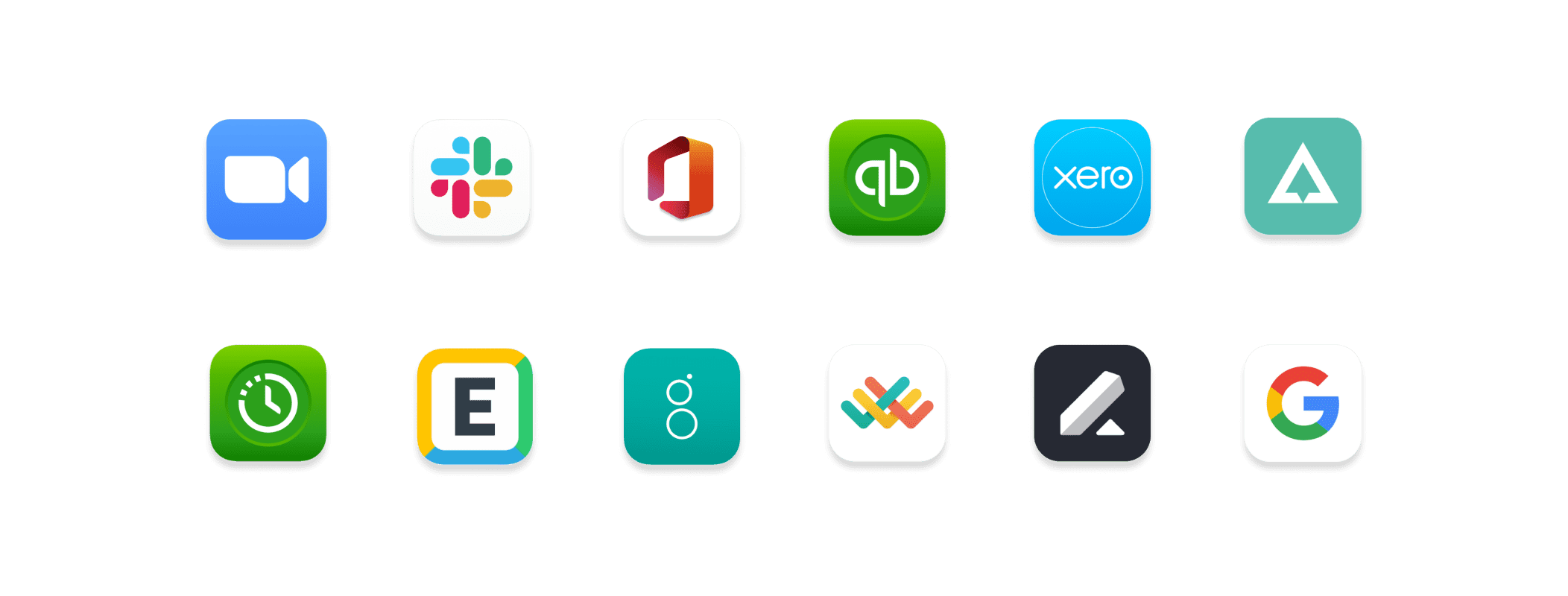
🎓 Training Resources:
- Gusto has simple onboarding walkthroughs and video tutorials.
- Rippling offers in-app guides, setup specialists, and a robust help center—but it may require more time to go through.
Pros and Cons

Pros
- Beginner-friendly interface no HR experience needed
- AutoPilot payroll saves time every month
- Transparent pricing plans with no hidden fees
- All-in-one for small teams payroll, benefits, onboarding
- Great customer support with phone and chat options
Cons
- No international payroll support
- Limited IT or device management features
- Customization is minimal fixed plan features only
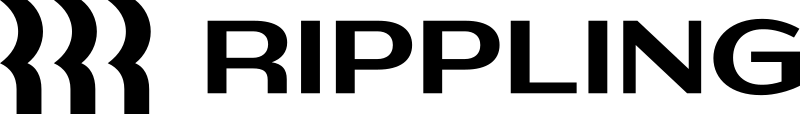
Pros
- Modular pricing only pay for what you use
- ✅ Supports global payroll and remote teams
- ✅ Advanced IT tools manage devices, apps, permissions
- ✅ Powerful automation across HR, IT, and finance
- ✅ Highly scalable works for teams of 5 or 5,000+
- ✅ Custom reports & deep analytics
Cons
- More complex setup may need onboarding help
- Higher cost if you add many features
- Phone support not standard in all plans
- Can be overwhelming for very small businesses
Final Verdict: Which Wins?

Choosing between Gusto and Rippling depends on your business needs but now you know exactly where each one shines.
If you want simple U.S. payroll, easy onboarding, and affordable pricing, Gusto is the better fit for most small businesses. It gets the job done without adding extra layers of complexity.
Rippling stands out for larger or more global teams needing advanced control over HR, IT, and finance.
At the end of the day, the best tool is the one that saves you time, keeps you compliant, and grows with your business. For most, Gusto 🏆 checks all the right boxes.
❓ Frequently Asked Questions (2026)
1. Can Gusto or Rippling handle employee reimbursements?
Yes, both support reimbursements, but Rippling offers more customization and tracking.
2. Do these tools offer mobile apps?
Yes. Both Gusto and Rippling have mobile apps for employees to view pay stubs and update info.
3. Can I switch from Gusto to Rippling (or vice versa) easily?
Yes, but it’s easier to switch from Gusto to Rippling than the other way due to Rippling’s data import tools.
4. Do either of them offer free trials?
Gusto sometimes offers limited-time trials. Rippling offers demos but not traditional free trials.
5. Which platform is better for managing contractors only?
Gusto is better for U.S.-based contractors cheaper and easier to set up without extra features.